Save big on solar gadgets today!
Why Your Solar Power Bank Isn’t Charging and How to Fix It?
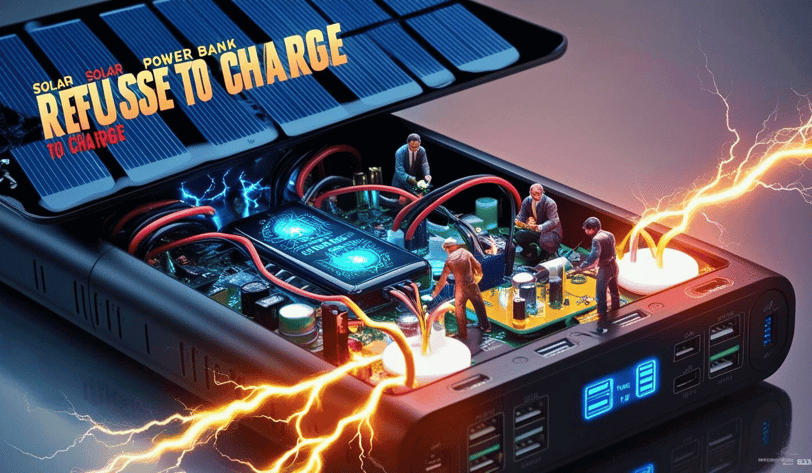
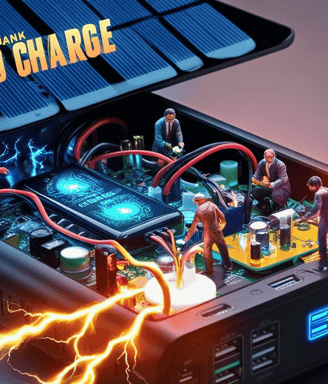
1. Introduction
There’s nothing more frustrating than relying on your solar power bank in the wild—only to find it’s not charging. Whether you're camping, traveling, or prepping for emergencies, this device is a lifeline. Fortunately, most issues are simple to diagnose and easy to fix.
In this guide, we’ll walk you through why your solar power bank might not be charging and how to troubleshoot it step-by-step.
2. How Solar Power Banks Are Supposed to Charge
A solar power bank includes:
Solar panel: Captures sunlight and converts it to electricity
Battery: Stores the energy for later use
Charge controller: Regulates voltage and prevents overcharging
Two Charging Inputs:
USB Charging: Quick and reliable from a wall outlet
Solar Charging: Slower, but ideal for off-grid use
Reading the LED Indicators:
Solid or blinking lights usually indicate charge status
Some banks use a sun symbol to show solar input
Refer to your model’s manual for LED behavior specifics
3. Common Reasons Why It Isn’t Charging
☁️ Low Sunlight Conditions
Cloudy weather, shade, or indirect sun reduces charging efficiency.
🧼 Dirty or Obstructed Panels
Dust, water spots, or scratches can block sunlight. Even fingerprints matter.
🔋 Internal Battery Is Full
If your bank is already fully charged, it won’t continue to accept energy.
🔌 Faulty Cable or USB Port
Loose, bent, or damaged ports and cables prevent effective charging.
⚠️ Defective Solar Panel or Circuitry
Rare, but it happens—especially with budget brands or after physical damage.
🔄 Misinterpreting LEDs
Some lights show output status rather than input—don’t mistake one for the other.
4. Troubleshooting Steps
Place the bank in direct sunlight for at least 30 minutes. Look for any LED activity.
Clean the solar panel with a soft microfiber cloth.
Try a different USB cable and charger to rule out faulty connections.
Test output ports—if it charges your phone, the internal battery is likely okay.
If you own one, use a multimeter to check solar panel voltage under the sun.
Still not working? Contact the manufacturer—you may be covered under warranty.
5. When to Seek Help or Replace the Unit
No lights at all after multiple charge attempts
Swollen battery, warping, or unusual heat = stop using immediately
Panel appears cracked or detached
Out of warranty and cost of repair is higher than replacement
6. Tips to Maintain Solar Charging Efficiency
Store in cool, dry conditions
Don’t leave in the sun when fully charged (risk of overheating)
Use solar as a backup, not a primary charging source
Regularly wipe down the panels to maintain performance
7. FAQs
Can solar panels wear out?
Yes, they degrade over time—usually 10–25 years for good panels, but much sooner with cheap ones.
Why do my LEDs flash but the device doesn’t charge?
Likely the battery is charged but not outputting—check your cable, ports, or try resetting the bank (some have a small reset hole).
Is it bad to leave the bank in sunlight all day?
If the battery is full, yes. Excess heat can reduce battery life or cause swelling.
Can I replace the solar panel separately?
In most cases, no. The panel is integrated. However, you can supplement with an external foldable solar panel.
8. Conclusion
Solar power banks are amazing tools—but like any tech, they need care. Most charging issues come down to something simple: weak sunlight, dirty panels, or user confusion.
Maintain your solar bank, clean it often, and understand your model’s indicators. And remember: always keep a secondary USB charger nearby if power reliability is mission-critical.
Stay powered. Stay prepared.